





Wifi Art-net Led Controlador para Led Módulo de Painel Matriz Led Tira de Luz Led Ios Android App Controle Modo ap Sta Modo Dc5v 24v Sp801e
Original price was: R$ 204,49.R$ 143,14Current price is: R$ 143,14.
DÚVIDAS?
Envie um email para:
Acessórios de Iluminação
Vídeo de Demonstração do Produto
Opção de Compra e tempo de entrega
Ficha técnica do produto
| Características | Especificações |
|---|---|
| Características | Wifi Pixel Controller |
| Número do Modelo | Sp801e Wifi Art-net Magic LED Matrix Panel Controller |
| Modo de Conexão | 3 PIN Connector |
| Garantia | 1 Year |
| Certificado | Ccc, ce, fcc, rohs |
| Tensão | 5-24v |
| Voltagem | 0.125w – 3.14w |
| Fonte de Energia | DC |
| Potência Máx. de Carga | 1024 Pixels * 4 Port |
| Distância Remota | 50M |
| Luzes Adequadas | Pixels LED Matrix Panel AND Strip |
| Método Controlado | Wifi APP |
| Nome da Marca | Sezo |
| Origem | CN (origem) |
| Tipo de Item | Controlador RGB |
SP801E WiFi Art-Net LED Controller for LED Matrix Panel Module LED Light Strip iOS/Android App Control AP Mode/STA Mode DC5V 24V
Specification:
Working temperature : -20?~60?;
Working Voltage : DC5V~24V;
Working Current : 25mA~130mA;
Flash Capacity : 128M;
Output signal: 4-port TTL signals;
Maximum pixel number : 1024 / port;
Dimension: 80mm*41mm*20mm;
LED driver IC: Normal one-wire RZ code LED driver IC .
Features:
1. APP controlled via WiFi, compatible with multiple Art-Net computer software ;
2. BluFi configuration using dual-mode chip(WIFI&BT);
3. Support AP mode and STA mode;
4. Two layout setting methods: regular rectangle layout setting and importing DXF files ;
5. Support two layers overlay, built-in multiple types of effect layers: text layer, music effect layer…;
6. The effect layers support a variety of custom parameters: direction, width, color, length, shape…;
7. Real-time preview, support recording the current scene to the controller storage;
8. Support change device name, reorder the RGB order, and OTA update.
Package :
1* LED controller
1* manual
Note:
1. The power supply/mobile phone/light bar is not included.
2. This phone only supports 2.4G WiFi network, not 5.0G WiFi network.
3. This application supports Android phones and IOS phones. Apple phones need IOS10.0 or higher, and Android phones need Android 4.4 or higher.
1. Sp801e Wifi Art-net Led Controlador para Led

2. Luz Led Ios Android App Controle Modo ap Sta Modo Dc5v 24v

3. Sp801e Wifi Art-net Led Controlador para Led

4. Luz Led Ios Android App Controle Modo ap Sta Modo Dc5v 24v

5. Sp801e Wifi Art-net Led Controlador para Led

6. Luz Led Ios Android App Controle Modo ap Sta Modo Dc5v 24v

7. Sp801e Wifi Art-net Led Controlador para Led

8. Luz Led Ios Android App Controle Modo ap Sta Modo Dc5v 24v

9. Sp801e Wifi Art-net Led Controlador para Led

10. Luz Led Ios Android App Controle Modo ap Sta Modo Dc5v 24v

11. Sp801e Wifi Art-net Led Controlador para Led

12. Luz Led Ios Android App Controle Modo ap Sta Modo Dc5v 24v

SP801E WiFi Art-Net LED Controller.
App control: ( Both IOS version and Android OS version are available)
1, Requires IOS version 10.0 or later, requires Android OS version 4.4 or later;
2, Search “BanlanX” on the App Store or Google Play or scan this QR code to download and install the App.
Button Functions:
1, Click on the button: Switch AP/STA mode;
2, Press and hold the button: Enter the BluFi network configuration mode.
LED Indicator Functions:
1, Blue static: AP(Access Point) mode;
2, Green static: STA(Station) mode;
3, Green flashing: BluFi configuration mode.
AP (Access Point) working modes:
Controller and Phone connect directly, controller works as an access point.
Go to your phone Settings page, connect the controller(SSID like SP801E_XXX, the default password is 12345678).
Open the BanlanX App ,Click “+” button to configure the new SP801E controller,then the controller will be showed on the device list;
STA (Station) working modes:
Controller and phone are in one same WiFi network, in this network, users can operate the controller.
There are two ways to configure the controller into the local WiFi network.
1), Connect your phone or tablet to a 2.4G Wi-Fi network. ( Doesn’t support 5.0G Wi-Fi network ) .
2), Open the App and click“+” button to scan devices, click Add manually and select SP801E controller in the device category.
3), Input your Wi-Fi network password.
4), BluFi config and AP config. (Note: BluFi config: Press and hold device’s “STA/AP” button until the green led indicator flashes,then the device enters the network configuration state, click next and selcet the device you want to add. AP config: Switching the device to the AP mode, click next and connect your phone’s WIFI to the named like SP801E_XXX hotspot, password is 12345678,and return to the APP.)
5), Pressing next step to wait for the configure processing finish.
6), After the configuration finished, the LED indicator will turn into solid green, the controller will be showed on the device list.
Note:
1, Users can get more help and detailed information about SP801E on the Help&FAQ page.
2, .Please keep your phone, the Wi-Fi router and the controller closer together to maintain a better signal connection during configuration.
13. Sp801e Wifi Art-net Led Controlador para Led

Avaliações de Usuários
Seja o primeiro a avaliar “Wifi Art-net Led Controlador para Led Módulo de Painel Matriz Led Tira de Luz Led Ios Android App Controle Modo ap Sta Modo Dc5v 24v Sp801e”

Original price was: R$ 204,49.R$ 143,14Current price is: R$ 143,14.
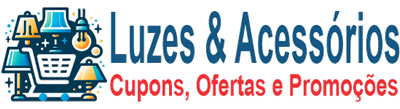









Não existe nenhuma avaliação ainda.